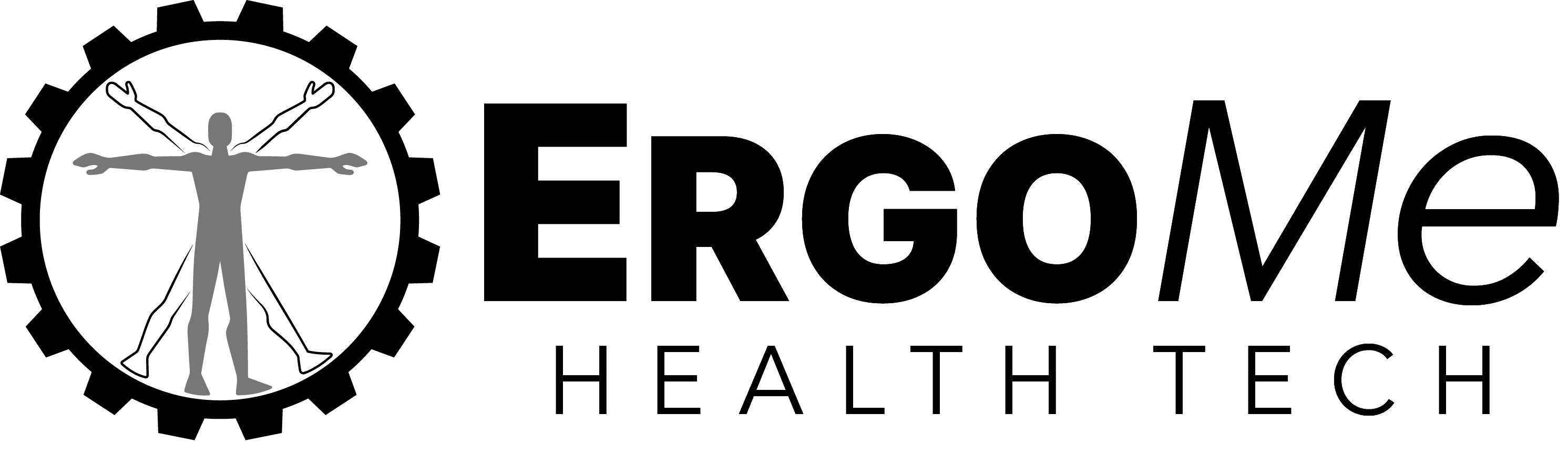The key to keeping wrist & hand pain-free
The compression of the median nerve in the wrist causes carpal tunnel syndrome, affecting the hand and wrist. The median nerve controls thumb, index, middle, and half of the ring finger movement and sensation. In addition, it can cause pain, numbness, tingling, and weakness in the hand and fingers when compressed.
Along with repetitive hand and wrist movements, like typing on a computer keyboard or using handheld devices, awkward posture for prolonged time are the main causes of carpal tunnel syndrome. Have you noticed how you are using your keyboard and mouse? Do you take frequent stretch breaks?
Did you know you can prevent or reduce carpal tunnel syndrome by practicing good ergonomics? Ergonomics not only refers to the arrangement of workspaces and equipment, to minimize the risk of developing the condition, but also good work habits and postures.
Here are some tips to practice good ergonomics:
- Maintain a neutral wrist position while typing or using a mouse.
- Keep your arms and elbows close to your body to reduce strain on your wrists and shoulders.
- Use a comfortable keyboard and mouse for ease of use.
- Adjust your workspace by setting the height of your chair, desk, and computer monitor to ensure a comfortable and ergonomic position for you.
- Take frequent breaks every 20-30 minutes to stretch your fingers, hands, and wrists.
To sum up, practicing good ergonomics can reduce the risk of developing carpal tunnel syndrome and other repetitive strain injuries. If you experience symptoms of carpal tunnel syndrome, such as pain, numbness, tingling, or weakness in your hand and fingers, seek medical attention promptly.
Our expert team is here help you set ergonomically correctly and in turn alleviate wrist and hand discomfort.